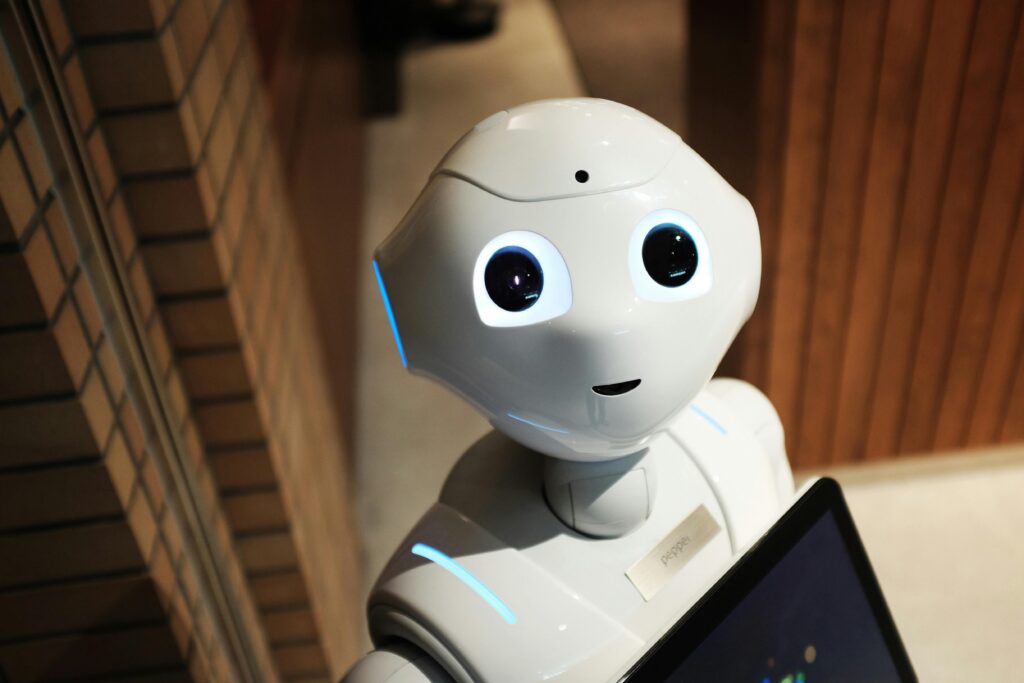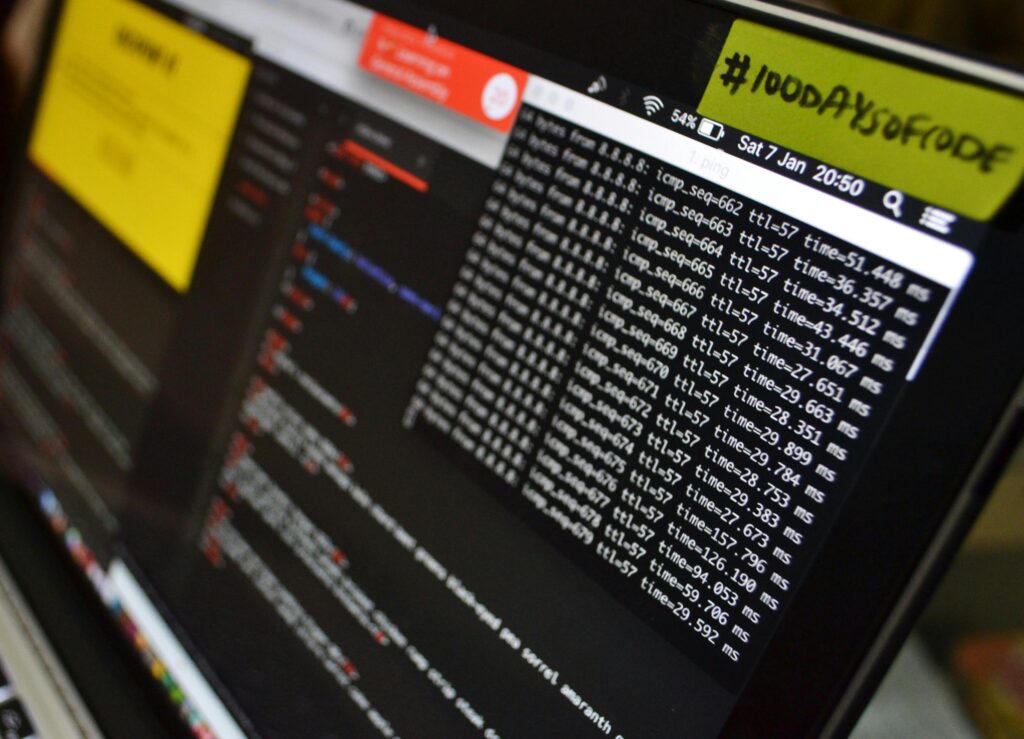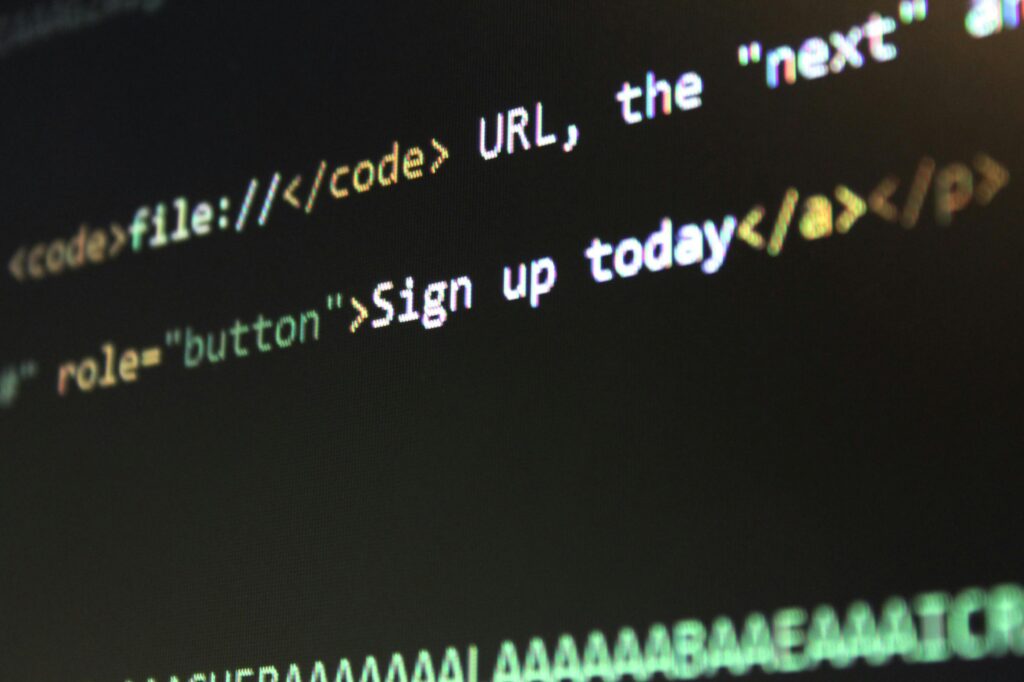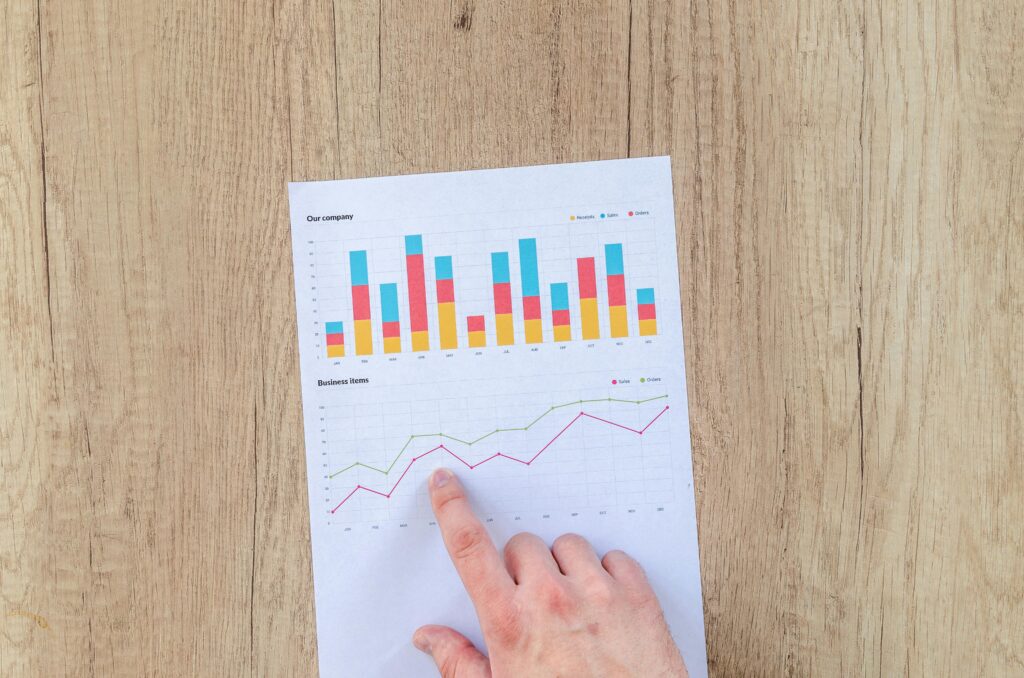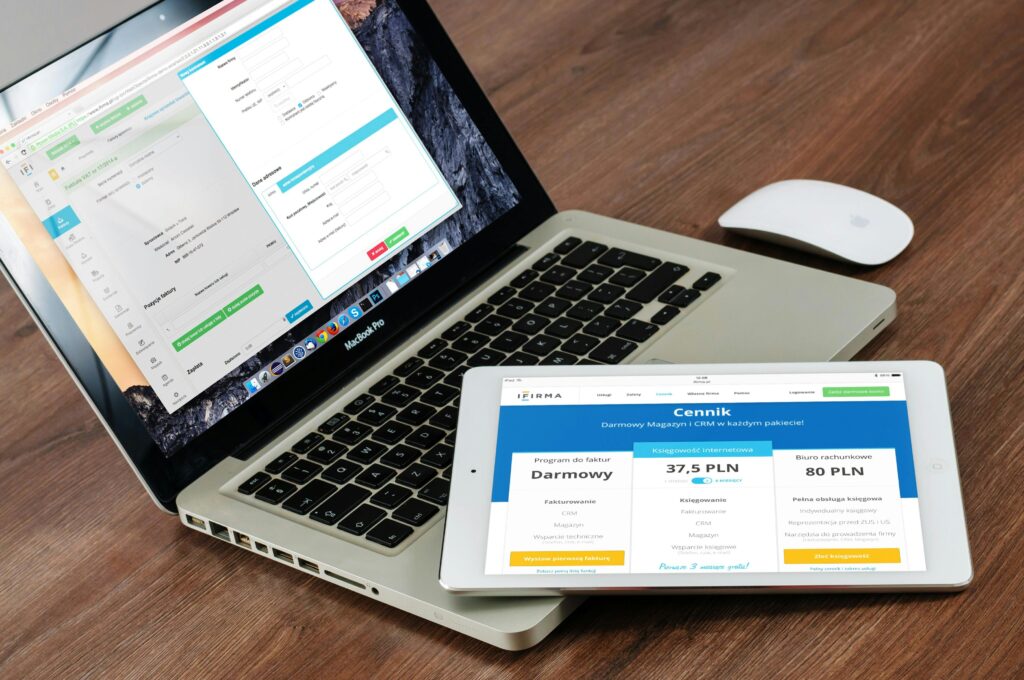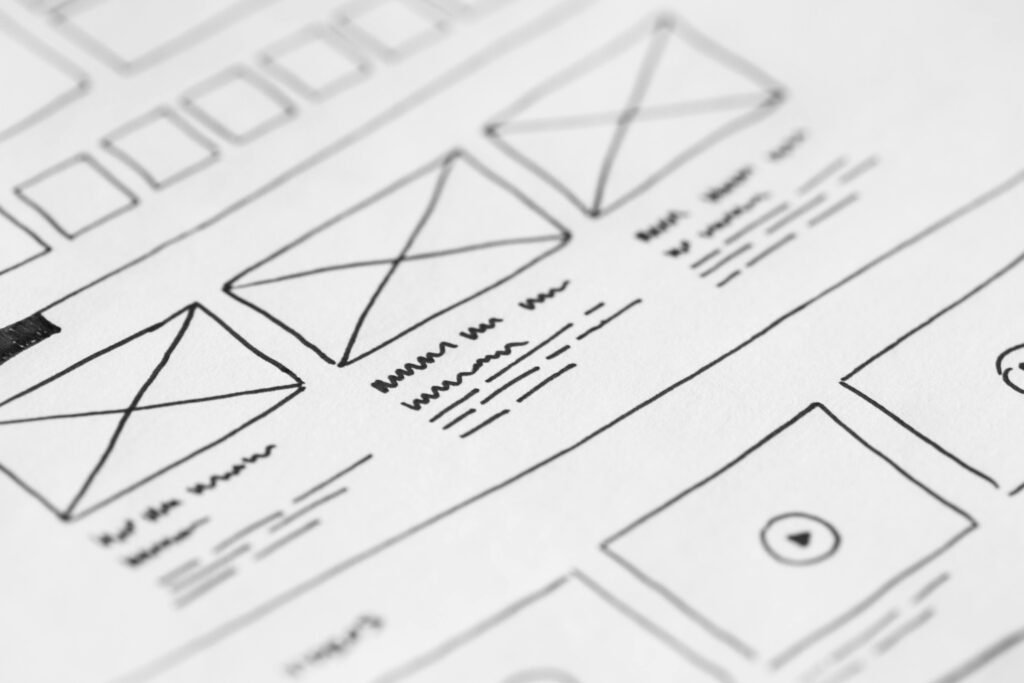Selecting the right Content Management System (CMS) is a crucial decision that can significantly impact your website’s success. A CMS provides the framework for creating, managing, and publishing content without requiring extensive coding knowledge. However, with a plethora of options available, choosing the right one can be a daunting task. This comprehensive guide will walk you through the key factors to consider when selecting a CMS, helping you make an informed decision that aligns with your specific website needs.
I. Understanding Website Requirements:
Before diving into the specifics of different CMS platforms, it’s essential to clearly define your website’s requirements. This involves considering various factors that will influence your CMS choice:
- Website Type: What type of website? Common types include:
- Blog: A website focused on sharing articles, opinions, and other content in a chronological order.
- Business Website: A website representing a business, providing information about products, services, and contact details.
- E-commerce Website: An online store for selling products or services.
- Portfolio Website: A website showcasing creative work, such as photography, design, or writing.
- Nonprofit Website: A website for a nonprofit organization, providing information about its mission, programs, and fundraising efforts.
- Membership Website: A website offering exclusive content or services to paying members.
- Content Complexity: How complex will the website’s content be? Will it be primarily be publishing text-based articles, or will you require more complex layouts, multimedia integration, and dynamic content?
- Technical Skills: Level of technical expertise? Are you comfortable with coding, or do you prefer a user-friendly interface that requires no coding knowledge?
- Budget: What is your budget for website development and maintenance? Some CMS platforms are free and open-source, while others require licensing fees or subscriptions.
- Scalability: How much do you expect your website to grow in terms of traffic and content? Will you need a CMS that can handle a large volume of traffic and complex content structures?
- SEO Requirements: How important is search engine optimization (SEO) for your website? Some CMS platforms are more SEO-friendly than others, offering features like customizable URLs, metadata management, and integration with SEO tools.
- Specific Features: Do you require any specific features, such as e-commerce integration, membership management, multilingual support, or integration with other platforms and services?
II. Exploring Different Types of CMS Platforms:
Once you have a clear understanding of website requirements, you can start exploring different types of CMS platforms:
- Open-Source CMS: These platforms are free to download, install, and modify. They offer a high degree of flexibility and customization but may require more technical expertise. Popular examples include:
- WordPress: The most popular CMS globally, known for its ease of use, extensive plugin ecosystem, and SEO friendliness. Suitable for a wide range of websites, from blogs to e-commerce platforms.
- Joomla: A powerful CMS offering greater flexibility and control for complex websites. Suitable for larger websites with complex content structures and custom functionalities.
- Drupal: A robust CMS favored for its advanced security features and suitability for large-scale websites with complex content structures and high traffic volumes.
- Proprietary/Commercial CMS: These platforms are developed and maintained by a specific company and typically require licensing fees or subscriptions. They often offer dedicated support and pre-built features but may have limitations in terms of customization. Examples include:
- Adobe Experience Manager: A powerful enterprise-level CMS suitable for large organizations with complex marketing and content management needs.
- Sitecore: Another enterprise-level CMS offering advanced personalization and marketing automation features.
- Website Builders: These platforms offer drag-and-drop interfaces and pre-designed templates, making them ideal for beginners and small businesses with limited technical skills. They often include hosting and other essential services. Popular examples include:
- Wix: A user-friendly website builder with a wide range of templates and features. Suitable for small businesses, portfolios, and landing pages.
- Squarespace: A visually oriented website builder known for its elegant templates and design tools. Suitable for portfolios, online stores, and creative businesses.
- Shopify: A dedicated e-commerce platform offering all the tools and features needed to create and manage an online store.
- Headless CMS: These platforms separate the content repository (backend) from the presentation layer (frontend), allowing developers to deliver content to various devices and platforms using APIs. They offer greater flexibility for developers but require more technical expertise. Examples include:
- Contentful: A popular headless CMS offering a flexible content model and API-first approach.
- Strapi: An open-source headless CMS offering a customizable API and user-friendly interface.
III. Key Factors to Consider When Choosing a CMS:
When evaluating different CMS platforms, consider the following key factors:
- Ease of Use: How easy is it to create, edit, and manage content? Does the CMS offer a user-friendly interface and intuitive tools?
- Flexibility and Customization: How much can be customized? The design and functionality of your website? Does the CMS offer themes, plugins, or other extensions?
- SEO Friendliness: How well does the CMS support SEO best practices? Does it offer features like customizable URLs, metadata management, and integration with SEO tools?
- Scalability: Can the CMS handle the website’s growth in terms of traffic and content?
- Security: How secure is the CMS? Does it offer security features like regular updates, vulnerability patching, and access control?
- Support and Community: Does the CMS have a strong community and readily available support resources?
- E-commerce Capabilities: If you’re building an e-commerce website, does the CMS offer the necessary features for managing products, orders, and payments?
- Integration with Other Tools: Does the CMS integrate with other tools and services you use, such as email marketing platforms, social media networks, and analytics tools?
- Cost: What is the cost of using the CMS, including licensing fees, hosting costs, and development expenses?
IV. Comparing Popular CMS Platforms:
Here’s a brief comparison of some popular CMS platforms:
- WordPress:
- Pros: Easy to use, vast plugin and theme ecosystem, SEO-friendly, large community, flexible and scalable.
- Cons: Can be vulnerable to security issues if not properly maintained, requires some technical knowledge for advanced customization.
- Joomla:
- Pros: Highly flexible and customizable, suitable for complex websites, strong community.
- Cons: Steeper learning curve than WordPress, requires more technical expertise.
- Drupal:
- Pros: Highly secure, suitable for large-scale websites with complex content structures, powerful API.
- Cons: Steepest learning curve of the three, requires significant technical expertise.
- Wix/Squarespace:
- Pros: Easy to use, drag-and-drop interface, pre-designed templates, includes hosting.
- Cons: Limited customization options compared to open-source CMS platforms, can be more expensive in the long run.
- Shopify:
- Pros: Dedicated e-commerce platform, easy to set up an online store, wide range of features for managing products, orders, and payments.
- Cons: Primarily focused on e-commerce, limited flexibility for other types of websites, transaction fees.
V. Making the Final Decision:
Choosing the right CMS is a crucial decision that will impact the website’s success. By carefully considering your website requirements, exploring different CMS platforms, and evaluating key factors like ease of use, flexibility, SEO friendliness, and cost, you can make an informed decision that aligns with your specific needs.
If you’re a beginner with limited technical skills and need a versatile platform for a blog, business website, or portfolio, WordPress is an excellent choice. If it is required to have more advanced features and control for a complex website, Joomla or Drupal might be more suitable. When building an e-commerce website, Shopify is a strong option. And for a simple and easy-to-use website builder for a small business or landing page, Wix or Squarespace can be good choices.
Remember that there’s no one-size-fits-all solution. The best CMS for you is the one that best meets specific needs and helps you achieve your website goals. Don’t hesitate to try out different platforms and explore their features before making a final decision.
Frequently Asked Questions:
Understanding CMS Fundamentals
What exactly is a Content Management System (CMS), and why do I need one?
A Content Management System (CMS) is a software application that simplifies the process of creating, managing, and publishing digital content, primarily for websites. Think of it as the engine that powers your website, allowing you to control every aspect of its content without needing to write code directly.
Before CMS platforms became prevalent, building and maintaining a website required extensive coding knowledge (HTML, CSS, JavaScript, etc.). Every change, from adding a new page to updating text or images, required editing code files. This made website management a complex and time-consuming task, accessible only to those with technical expertise.
A CMS democratizes website management by providing a user-friendly interface, often referred to as a “dashboard” or “backend,” where you can perform various tasks through a visual interface. Key functionalities of a CMS include:
- Content Creation and Editing: A CMS provides a text editor, similar to a word processor, where you can create and format content. Add text, images, videos, and other media elements easily.
- Content Organization: CMS platforms offer tools for organizing content using categories, tags, and other hierarchical structures. This makes it easy to manage large volumes of content and allows users to navigate your website effectively.
- Content Publishing and Scheduling: Can publish content immediately or schedule it for future release. This is particularly useful for maintaining a consistent publishing schedule.
- User Management: A CMS allows to manage user accounts and assign different roles and permissions. This is crucial for websites with multiple contributors or administrators.
- Template and Theme Management: CMS platforms use templates or themes to control the visual design of your website. You can easily switch between themes to change the look and feel of your site.
- Plugin and Extension Support: Many CMS platforms support plugins or extensions that add extra functionality to your website, such as e-commerce features, contact forms, SEO tools, and social media integration.
Why do you need a CMS?
- Ease of Use: A CMS makes website management accessible to everyone, regardless of technical skills. Xan create and manage content without needing to write code.
- Time Savings: A CMS significantly reduces the time and effort required to manage a website. Can quickly update content, add new pages, and make design changes without having to edit code files.
- Improved Collaboration: A CMS facilitates collaboration among multiple users. Different users can be assigned different roles and permissions, allowing them to contribute to the website without compromising its integrity.
- Consistent Design: CMS platforms use templates or themes to ensure a consistent design across your website. This creates a professional and cohesive look.
- SEO Friendliness: Many CMS platforms are designed with SEO in mind, offering features that help you optimize your website for search engines.
- Scalability: A CMS allows the website to grow and evolve over time. You can easily add new features and functionalities as your needs change.
In conclusion, a CMS is an essential tool for anyone who wants to create and manage a website effectively. It simplifies website management, saves time, improves collaboration, and enhances the website’s overall performance and appearance.
Choosing the Right CMS for Specific Needs
How do I choose the right CMS for my specific website needs, considering factors like e-commerce, blogging, and technical skills?
Choosing the right CMS requires a careful evaluation of your specific website needs and priorities. Here’s a breakdown of how to approach this decision based on different scenarios:
1. E-commerce Websites:
If your primary goal is to sell products or services online, you need a CMS with robust e-commerce capabilities. Key features to look for include:
- Product Management: Tools for adding, editing, and organizing products, including images, descriptions, pricing, and inventory management.
- Shopping Cart and Checkout: A secure and user-friendly shopping cart and checkout process.
- Payment Gateway Integration: Integration with various payment gateways (e.g., PayPal, Stripe) to process online transactions.
- Order Management: Tools for managing orders, tracking shipments, and handling returns.
- Inventory Management: Features for tracking inventory levels and managing stock.
- SEO for E-commerce: Features to optimize product pages for search engines.
Recommended CMS for E-commerce:
- Shopify: A dedicated e-commerce platform offering all the necessary tools and features for creating and managing an online store. It’s user-friendly and requires minimal technical skills.
- WooCommerce (WordPress plugin): A powerful e-commerce plugin for WordPress. It offers a high degree of flexibility and customization but may require some technical expertise.
2. Blogging Websites:
If your focus is on publishing articles, sharing opinions, or building a community around a specific topic, you need a CMS optimized for blogging. Key features include:
- Easy Content Creation and Editing: A user-friendly editor for creating and formatting blog posts.
- Category and Tag Management: Tools for organizing blog posts using categories and tags.
- Comment Management: Features for managing comments and fostering discussions.
- SEO for Blogging: Features to optimize blog posts for search engines.
- Social Media Integration: Tools for sharing blog posts on social media platforms.
Recommended CMS for Blogging:
- WordPress: The most popular CMS for blogging, offering a user-friendly interface, excellent blogging features, and a vast plugin ecosystem.
3. Websites with Complex Content Structures:
If your website has a complex information architecture with multiple content types and relationships, you need a CMS that offers advanced content management capabilities. Key features include:
- Custom Content Types: The ability to create custom content types with specific fields and attributes.
- Taxonomy Management: Tools for creating and managing complex taxonomies to organize content.
- Workflow Management: Features for managing content workflows and approvals.
- Multilingual Support: The ability to create and manage content in multiple languages.
Recommended CMS for Complex Content Structures:
- Drupal: A robust CMS favored for its advanced content management capabilities and suitability for large-scale websites.
- Joomla: Another powerful CMS offering greater flexibility and control for complex websites.
4. Websites for Users with Limited Technical Skills:
If you have limited technical skills and prefer a simple and easy-to-use platform, you should consider website builders. Key features include:
- Drag-and-Drop Interface: A visual interface that allows you to build your website by dragging and dropping elements.
- Pre-designed Templates: A wide range of pre-designed templates that you can customize.
- Hosting Included: Website builders typically include hosting, so you don’t have to worry about finding a separate hosting provider.
Recommended CMS for Users with Limited Technical Skills:
- Wix: A user-friendly website builder with a wide range of templates and features.
- Squarespace: A visually oriented website builder known for its elegant design.
By carefully considering these scenarios and evaluating your own needs and technical skills, you can choose the right CMS that aligns with your website’s purpose and goals.
Evaluating CMS Features and Long-Term Considerations
What are some crucial features to evaluate when choosing a CMS, and what long-term considerations should I keep in mind?
Beyond specific needs like e-commerce or blogging, several crucial features should be evaluated when choosing a CMS:
- Ease of Use: How intuitive is the CMS interface? Can you easily create, edit, and manage content without extensive training? A user-friendly CMS empowers you to focus on content creation rather than wrestling with technical complexities.
- Flexibility and Customization: How much can you customize the design and functionality of your website? Does the CMS offer themes, templates, plugins, or extensions? Can you easily integrate with other tools and services? Flexibility allows your website to evolve and adapt to changing needs.
- SEO Friendliness: Does the CMS offer features that support SEO best practices? Can you customize URLs, manage metadata, and integrate with SEO tools? A CMS with strong SEO capabilities can significantly improve your website’s visibility in search engine results.
- Security: How secure is the CMS? Does it receive regular security updates and patches? Does it offer features like user access control and protection against common security threats? Website security is paramount for protecting your data and your users’ information.
- Scalability: Can the CMS handle your website’s growth in terms of traffic, content volume, and required features? Choosing a scalable CMS ensures your website can handle increased demand without performance issues.
- Support and Community: Does the CMS have a strong community and readily available support resources? Can you easily find documentation, tutorials, and forums where you can get help? A supportive community can be invaluable when you encounter issues or need guidance.
- Mobile Responsiveness: Is the CMS designed to create websites that are responsive and adapt seamlessly to different screen sizes and devices? Mobile responsiveness is crucial for providing a positive user experience on smartphones and tablets.
- Integration with Other Tools: Can the CMS integrate with other tools and services used, such as email marketing platforms, social media networks, analytics tools, and CRM
Conclusion: Choosing the Right CMS for Your Website’s Success
Choosing the right Content Management System (CMS) is a pivotal decision that sets the stage for your website’s performance, scalability, and overall success. As we’ve explored, the digital landscape offers a diverse array of CMS platforms, each with its own strengths, weaknesses, and ideal use cases. This concluding section synthesizes the key considerations discussed throughout this guide, providing a clear roadmap for making an informed and strategic CMS choice.
Recap of Key Considerations:
Before reiterating the specific recommendations, let’s briefly recap the essential factors that should guide your CMS selection process:
- Website Type and Purpose: The primary function of a website – whether it’s a blog, e-commerce store, portfolio, business website, or something else – significantly narrows down suitable CMS options.
- Content Complexity and Structure: The nature and volume of content, including text, images, videos, and other media, influence the CMS’s required content management capabilities.
- Technical Skills and Comfort Level: Your technical proficiency dictates whether you need a user-friendly interface with minimal coding requirements or if leveraged a more complex, code-driven platform.
- Budget and Resource Allocation: The financial resources can be allocated to website development, hosting, maintenance, and potential licensing fees are a crucial constraint.
- Scalability and Future Growth: Anticipating website’s future growth in terms of traffic, content volume, and required features ensures choosing a CMS that can scale accordingly.
- SEO Requirements and Marketing Goals: SEO strategy and marketing objectives influence the need for SEO-friendly features, integrations with marketing tools, and analytics capabilities.
- Specific Features and Integrations: Any unique functionalities or integrations you require, such as e-commerce, membership management, multilingual support, or CRM integration, must be considered.
Reiterating CMS Platform Categories and Examples:
To further solidify your understanding, let’s briefly revisit the main categories of CMS platforms and their representative examples:
- Open-Source CMS: These offer maximum flexibility and customization but may require more technical expertise.
- WordPress: The most popular CMS, ideal for a wide range of websites, especially blogs, business websites, and portfolios.
- Joomla: A powerful CMS suitable for complex websites with custom functionalities.
- Drupal: A robust CMS favored for its security and suitability for large-scale websites.
- Proprietary/Commercial CMS: These offer dedicated support and pre-built features but may have limited customization and come with licensing fees.
- Adobe Experience Manager: An enterprise-level CMS for large organizations with complex content management needs.
- Sitecore: Another enterprise-level CMS with advanced personalization and marketing automation features.
- Website Builders: These offer drag-and-drop interfaces and easy setup, ideal for beginners and small businesses.
- Wix: A user-friendly website builder with a wide range of templates.
- Squarespace: A visually oriented website builder known for its elegant design.
- Shopify: A dedicated e-commerce platform for creating online stores.
- Headless CMS: These offer maximum flexibility for developers by separating content from presentation, ideal for omnichannel content delivery.
- Contentful: A popular headless CMS with a flexible content model.
- Strapi: An open-source headless CMS with a customizable API.
Making the Right Choice: Tailored Recommendations:
Based on the comprehensive considerations discussed, here are some tailored recommendations to guide your CMS selection:
- For Blogs and Small Business Websites (with limited technical skills):
- WordPress: Remains the top recommendation due to its ease of use, vast plugin ecosystem, and SEO friendliness.
- Wix/Squarespace: Offer simpler setup and drag-and-drop interfaces but may have limitations in customization and scalability.
- For Complex Websites with Custom Functionalities:
- Joomla: Provides greater flexibility and control for building complex websites with custom features.
- Drupal: A robust option for large-scale websites with complex content structures and high security requirements.
- For E-commerce Websites:
- Shopify: A dedicated e-commerce platform offering all the necessary tools for managing online stores.
- WordPress with WooCommerce: A powerful combination for building customizable e-commerce websites with the flexibility of WordPress.
- For Enterprise-Level Websites with Complex Marketing Needs:
- Adobe Experience Manager: A robust platform for large organizations with advanced content management and marketing automation needs.
- Sitecore: Another enterprise-level option with advanced personalization and customer experience management capabilities.
- For Developers Requiring Maximum Flexibility and Omnichannel Content Delivery:
- Contentful/Strapi: Headless CMS platforms that offer maximum flexibility for delivering content to various devices and platforms using APIs.
Beyond the Initial Choice: Long-Term Considerations:
Choosing a CMS is not a one-time decision; it’s a long-term commitment. Therefore, consider the following long-term aspects:
- Maintenance and Updates: Ensure the CMS you choose is actively maintained and receives regular security updates.
- Community and Support: A strong community and readily available support resources are crucial for troubleshooting issues and finding solutions.
- Vendor Lock-in: Consider the potential for vendor lock-in, especially with proprietary CMS platforms.
- Future Trends and Technologies: Stay informed about emerging trends and technologies in the CMS space to ensure chosen platform remains relevant.

Final Thoughts:
The process of choosing the right CMS is a strategic investment in your website’s future. By carefully considering your specific needs, evaluating different platforms, and weighing the key factors discussed in this guide, you can make an informed decision that empowers to create a successful and engaging online presence. Remember that there’s no universally “best” CMS; the optimal choice depends on the unique requirements of your project. By prioritizing your needs and conducting thorough research, it is possible to select the perfect CMS to drive your website’s growth and achieve online goals.
Want to learn more? Go to zapier.com